I Bet You Don't Know These Sass Features!
Sass has amazing features like loops and if/else that often go unnoticed, although we can make amazing stuff with them in a performant way.
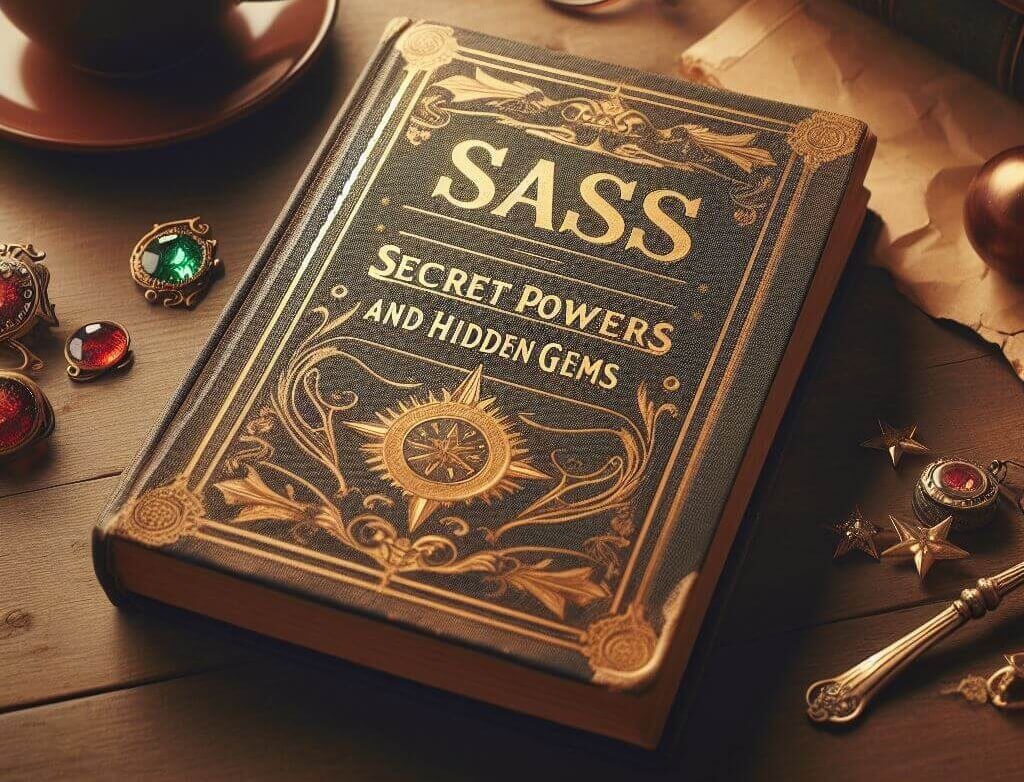
Introduction
Sass has amazing features that often go unnoticed, although we can make amazing stuff with them in a performant way. Features like @for loops, @while loops, @forEach loop, and conditional rendering using @if/@else syntax, are Sass flow control at-rules and along with arrays/tuples and objects, are there to help us be creative and make stuff in an efficient manner.
This blog will take you on a step-by-step journey to dynamically generate CSS utility classes using Sass. Even if you're not currently using Sass, this guide might make you have second thoughts!
CSS Color Utility Classes
Start by defining an object of available colors:
$bg-colors: (
primary: /* PRIMARY BG COLOR VALUE */,
secondary: /* SECONDARY BG COLOR VALUE */,
success: /* ASSISTIVE SUCCESS COLOR VALUE */,
error: /* ASSISTIVE ERROR COLOR VALUE */,
warning: /* ASSISTIVE WARNING COLOR VALUE */,
info: /* ASSISTIVE INFO COLOR VALUE */,
);
and unleashing Sass hidden powers:
@each $key, $value in $bg-colors {
.bg-#{$key} {
background-color: $value;
}
}
This will eventually lead to .bg-brand, .bg-primary, .bg-secondary, .bg-success, etc. This intuitive syntax uses the @each at-rule from Sass similar to JavaScript's Object.entries method, dynamically generates CSS utility classes for background colors, opening up possibilities for other color-related objects like text-colors and border-colors.
CSS Font Utility Classes
Similar to our approach with colors, we can repeat the process for typography and font sizes. All that's required is defining the typography object:
$font-sizes: (
lg: 0.25rem,
md: 0rem,
sm: -0.25rem,
);
and utilizing the Sass powers:
@each $size, $value in $font-sizes {
.font-#{$size} {
font-size: 1rem + $value;
}
}
This will eventually lead to .font-sm, .font-md, and .font-lg. Similar to colors, you can scale the typography object providing flexibility in design.
CSS Flex Utility Classes
We can even have nested loops in Sass 😯! Given below objects:
$flex-align-values: (
center: center,
end: flex-end,
start: flex-start,
);
$flex-justify-values: (
center: center,
end: flex-end,
start: flex-start,
around: space-around,
between: space-between,
);
Then we can write a nested loop to generate flex utility classes:
@each $align, $align-value in $flex-align-values {
.flex-#{$align} {
display: flex;
align-items: $align-value;
@each $justify, $justify-value in $flex-justify-values {
&-#{$justify} {
/* the & sign is for appending to previous result(.flex-#{$align}) */
display: flex;
align-items: $align-value;
justify-content: $justify-value;
}
}
}
}
This will eventually lead to something like flex-[center, end, start] and flex-[center, end, start]-[center, end, start, around, between]. e.g. flex-center, flex-center-center, flex-start-between etc.
Other CSS Utility Classes
Empowered by the knowledge gained in this blog, the possibilities extend to generating various other CSS utility classes. From border and border-radius to position and display utility classes, Sass empowers you to simplify your code and enhance your development workflow.
Conclusion
Utilize the hidden potential of Sass features beyond the basics. With dynamic class generation, you can efficiently manage colors, typography, flex layouts, and more. While the each at-rule was enough for the examples in this blog, you can explore other possibilities with Sass by utilizing the for at-rule, the while at-rule, and the if/else at-rules. Elevate your coding experience and unlock new creative possibilities by diving into the advanced features of Sass.